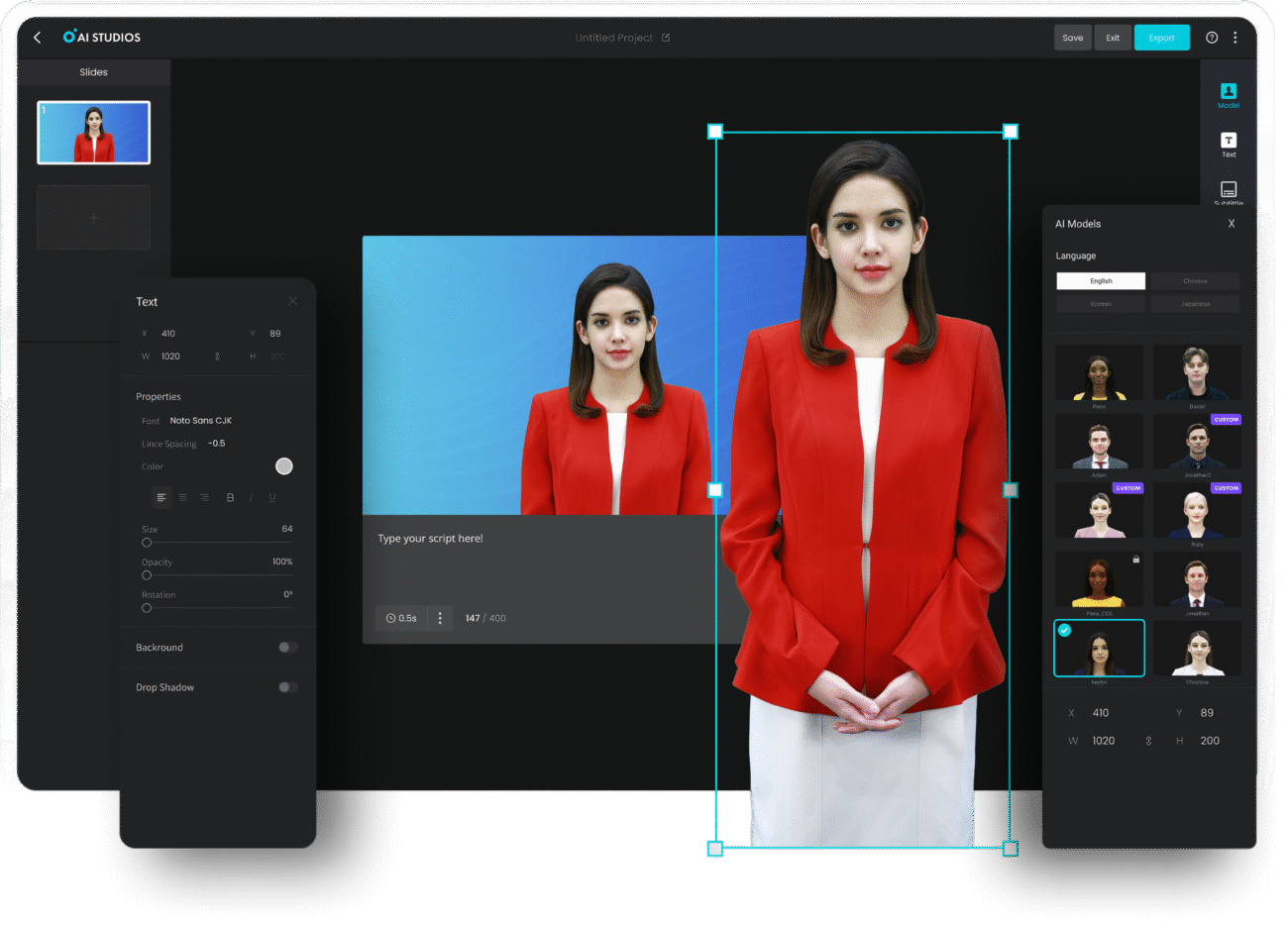What Is DeepBrain AI?
DeepBrain AI offers lifelike AI presenters for news, training, or explainer videos, speaking from your script.
Who Should Use DeepBrain AI?
- News agencies
- Corporate training teams
- Online educators
How to Use DeepBrain AI: Step-by-Step
- Sign Up: Visit DeepBrain AI.
- Choose Presenter: Select from various AI presenters.
- Enter Script: Type or paste your message.
- Customize: Add visuals, backgrounds, and branding.
- Export: Download your finished video.
Common Questions & Problems
- Q: Presenter’s lips don’t sync.
- A: Shorten sentences or use punctuation.
- Q: Limited presenter options.
- A: Request custom avatars with business plans.
- Q: Pronunciation errors.
- A: Use phonetic spelling or adjust script.
Tips & Solutions
- Use clear, simple language.
- Preview before exporting.
- Add subtitles for accessibility.