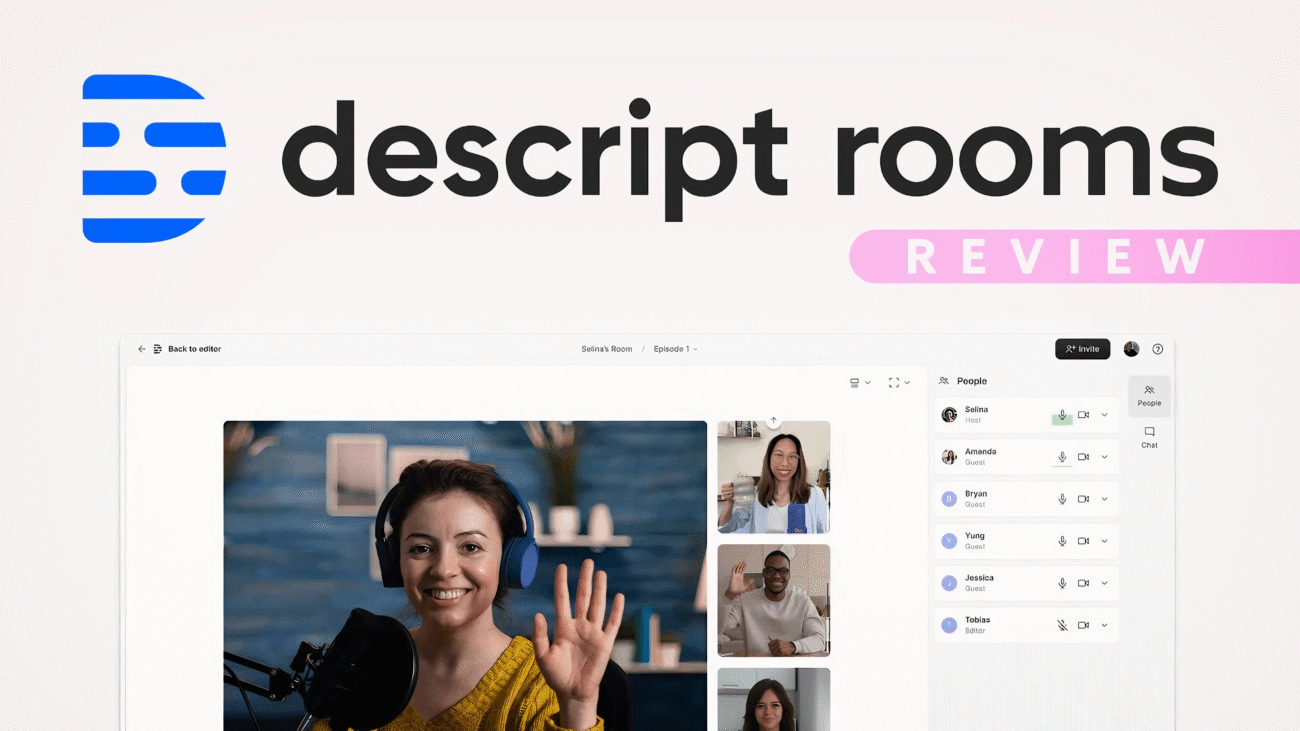What Is Descript?
Descript is an AI-powered video and audio editor where you can edit videos simply by editing the transcript.
Who Should Use Descript?
- Podcasters and YouTubers
- Educators
- Business teams
How to Use Descript: Step-by-Step
- Sign Up: Visit Descript and create an account.
- Upload Video/Audio: Import your media file.
- Edit Transcript: Cut, move, or change text to edit video.
- Add Overdub: Clone your voice for narration.
- Export: Download or publish your video.
Common Questions & Problems
- Q: Transcription errors.
- A: Manually correct the transcript.
- Q: Overdub doesn’t sound right.
- A: Record more training data for your voice.
- Q: Video export issues.
- A: Try exporting in a different format.
Tips & Solutions
- Use noise reduction for clearer audio.
- Add titles and captions for accessibility.
- Use templates for consistent branding.